Render Navigation
A completed calculation is fully interactive and can be viewed from any vantage point. It can also be examined dynamically using the interactive commands.
Reference views – There are a variety of reference views available from the main toolbar. All views are in perspective and will be zoomed to extents. These are often handy as a starting point for an interactive tour.
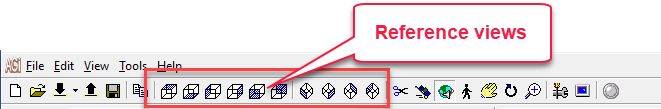
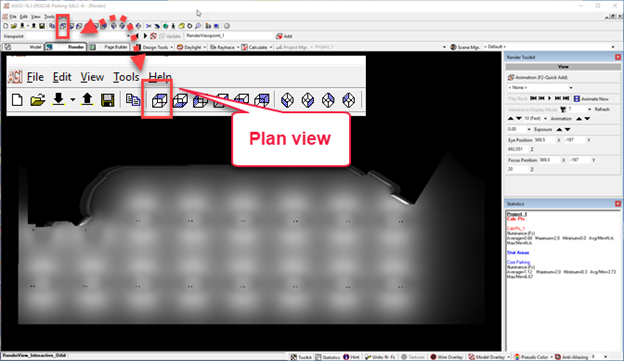
Interactive commands – AGi32’s Interactive navigation allow you to move about your model in a variety of ways. Select one of the interactive modes and hold down the left mouse button as you move. The most popular modes are described below: Orbit & Walk.
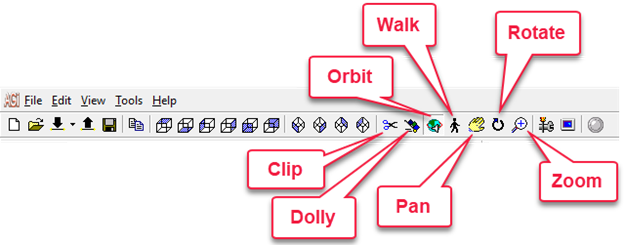
Orbit – This is the default interactive mode and is a great way to move around your project from the outside. Try starting with a Plan reference view then experiment with Orbit by moving the mouse left to right and top to bottom.
Walk – Walk is the best way to literally walk through your mode. The faster you move the mouse, the faster the action. Try starting with and elevation reference view and then use the Walk mode to begin your tour. See setting the eye height below.
Keystrokes – You can also Pan and Rotate while in the Walk mode by using keystroke modifiers while moving the mouse. Hold down the Ctrl-key while moving to Pan, hold down the Shift-key while moving to rotate.
Eye height – You can set the observers eye height easily by simply entering the elevation of the eye above Z=0 from the keyboard followed by the enter key.
Pan – You can Pan using the Pan action, or, by holding down the mouse wheel as you move the mouse (same as in Model mode).


