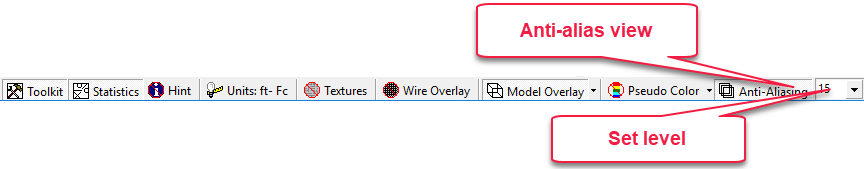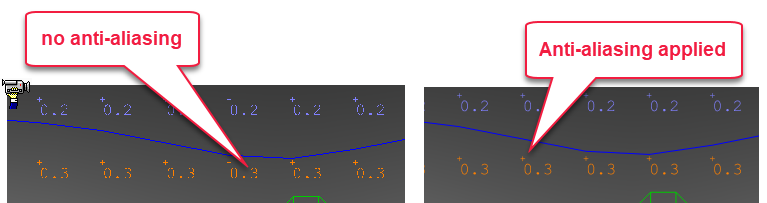Anti-alias
AGi32 will automatically anti-alias your rendered views as you stop navigation when the command is enabled. This command should always be enabled prior to capturing views or going to Reports. The Anti-Alias setting is in the lower right corner of the screen. Depress the button then select a setting. The higher the number, the more “aliasing”. Larger numbers take longer, although all are very fast.