Coordinate System
AGi32’s three-dimensional graphical nature is a natural home for lighting computations. Many lighting projects rely on CAD-created entities, and AGi32 makes it easy to work in a similar environment using familiar concepts.
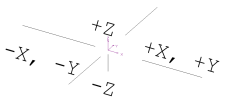
|
AGi32 behaves much like a CAD program with a three- dimensional graphics environment and coordinates specified in the Cartesian system. |
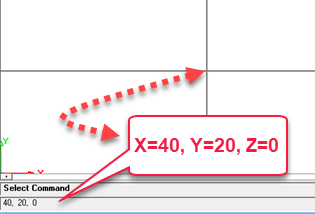
|
Looking at the AGi32 screen, you will find the X, Y, Z coordinates of the current cursor location in the lower-left corner. Coordinates in AGi32 are displayed in Feet, Feet & Inches, or Meters. Moving the cursor one unit to the right then moves it one foot (or meter) in the +X direction when the cursor Snap is set to 1. |


