Refine with Adaptive Subdivision
Imagine if the number and density of rectangles was not adequate to capture the light distribution, or “luminance pattern” on a surface. In this case, your calculations for light on the horizontal workplane may remain reasonably close as all light is still accounted for, but the process could be more rigorous to accurately account for changes in surface luminance. We can instruct the software to intelligently increase the mesh density using a process called Adaptive Subdivision.
- Click the Subdivision button on the toolbar again to enable the process. This will reset the calculations.
- Pull down the menu next to the button and select Set Parameters.
- Notice the check box titled "Adaptive Subdivision" is already selected. this is because the button on the toolbar is enabled.
- Note we are interested in the top portion of the dialog ONLY. The lower portion applies only for daylighting.
- The default setting for the process is Low.
- Notice the ruleset for element subdivision below.
- Don't divide the rectangle more than 3 times
- Don't divide any small than .5 ft2
- If the neighboring element of more than 50% brighter, divide
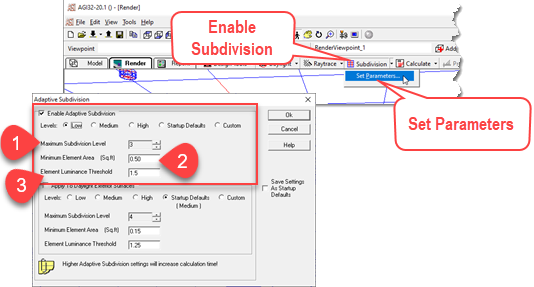
- Click OK to close the dialog
- Click the Calculate button. The calculation process will now take slightly longer.
Notice the adaptive change in the mesh and then see the small change in the statistical results. You can see the pattern on the walls is now more refined.
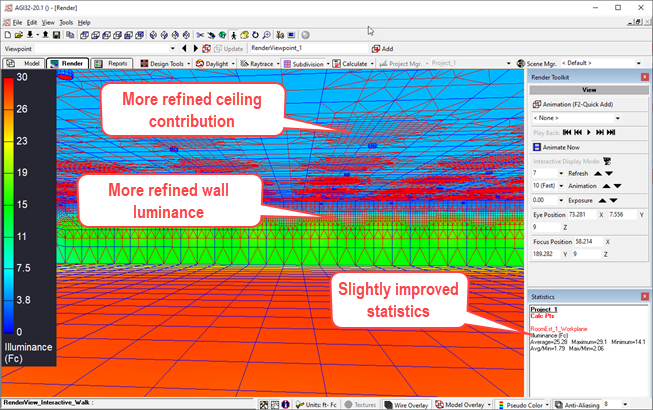
- Turn off the Wire Overlay.
- Turn off Pseudocolor.
The rendered RGB result also shows the more refine wall luminance gradient.
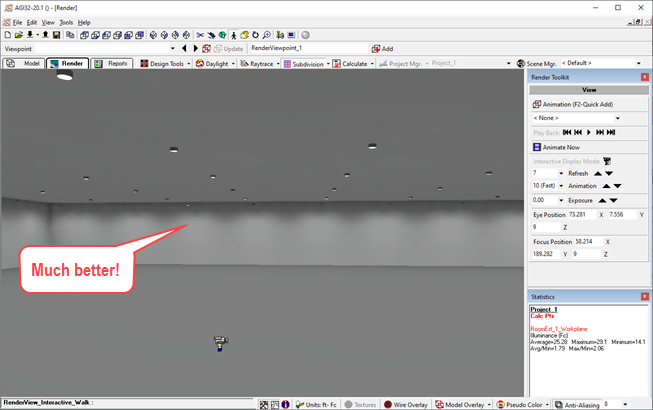
IMPORTANT: Using Adaptive Subdivision is typically a best practice for interior calculations where light sources are close to surfaces.
 RESCUE
RESCUE
Open the file: RESCUE-Basic_Interior-2.agi


