Define Viewpoints in Model Mode
AGi32 provides the ability to save a series of reference views in both Model and Render modes. These reference views are called “Viewpoints”. In Model mode they are often used to easily move between different views of your project. In Render mode they are more often presentation specific. Both are automatically tagged for output when using the Page Builder mode.
- On the Viewpoint toolbar, enter the text “Plan View” in the right cell (where it currently says Viewpoint_1) and click Add (make sure you are in Plan view, click the icon on the top toolbar if not!)

You don’t have to name your viewpoints, you can use the default names. However, it’s easier to keep track of them when the names are meaningful.
- Zoom on the lower left quadrant of the room. Use the Zoom-Window button on the toolbar if you find this easier. The goal is to have a better look at the calculated values. The four quadrants are mirror images.
- On the Viewpoints toolbar, enter the text “LLHC zoomed” in the right cell.
- Click Add.
You now have two viewpoints; the overall plan and the zoomed lower left quadrant where the points can be more easily read. You can move between your viewpoints by selecting the viewpoint name from the pull-down menu on the left side of the toolbar.

Here are our two viewpoints.
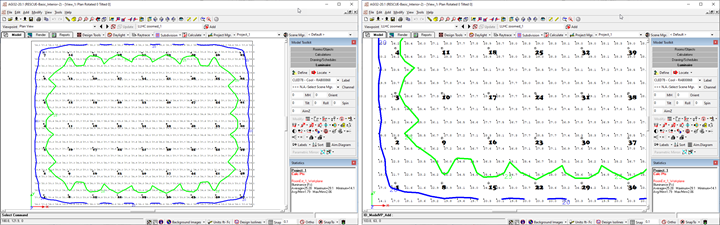
 RESCUE
RESCUE
Open the file: RESCUE-Basic_Interior-3.agi


